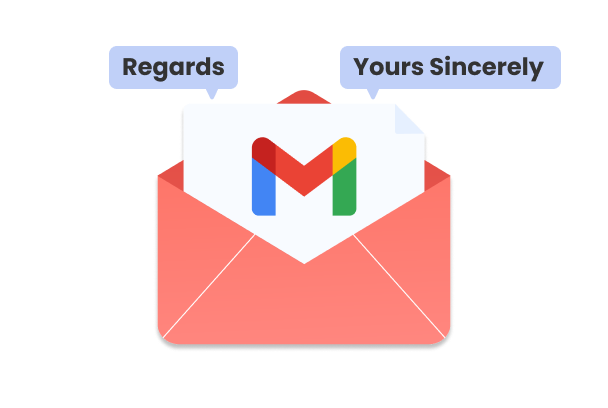Communicating effectively in a professional context goes beyond the content of your email. It includes your tone, structure, and even the way you sign off your emails. Surprisingly, the ending of an email carries a significant amount of weight and can affect how your message is received.
Here’s what we’ll go over:
Key Components of Ending an Email
Whether you are contacting a client, your boss, or a colleague, understanding how to finish an email professionally is an essential skill in the modern workplace. Let us explore the various components that make up the ending of an email, with a keen focus on maintaining a professional, respectful, and coherent tone.
Mention a Relevant Call to Action
Including a call to action (CTA) in your email is important, even if the email is not supposed to be for marketing or sales purposes. A proper CTA aims to guide the recipient on the desired next step.
Begin your closing paragraph with a clear and concise request. Whether it is about scheduling a meeting, clicking a link, or replying with specific information, the CTA should align with the email’s purpose. This helps avoid ambiguity and encourages prompt responses.
Show Gratitude
Expressing gratitude in your email is a courteous way to acknowledge the recipient’s time and attention. A brief thank-you sentence should be included just before your closing sign-off. This demonstrates appreciation for the recipient’s consideration and helps build rapport.
For instance, “Thank you for your time and consideration” or “I appreciate your attention to this matter” are simple yet effective ways to convey your appreciation.
Sign Off Professionally
Your email sign-off is the last impression you leave on the recipient, so it is crucial to be professional and considerate. Common professional sign-offs include “Sincerely,” “Best regards,” or “Kind regards.”
Here are ten sign-off examples for you to pick from, based on various levels of formality.
| Sign-Off | Formality | Best Use Cases |
|---|---|---|
| Sincerely | Formal | Business and formal emails |
| Respectfully | Formal | Demonstrates respect and formality |
| Best regards | Neutral | Professional and work emails |
| Cordially | Neutral | Polite and slightly formal |
| Cheers | Casual | Informal or with colleagues |
| Warmly | Personal | Friendly and warm tone |
| With gratitude | Thankful | Expressing appreciation |
| In appreciation | Thankful | Grateful and appreciative |
| Take care | Caring | Personal and friendly |
Share your Contact Information
Including your contact information is crucial for ensuring the recipient can easily reach out or find out more about you. This information typically goes just below your sign-off and may include your name, title, company, phone number, and email address.
It is important to provide a means for the recipient to contact you should they have any questions or need further information. Here is an example of how you can format your contact information:
Proofread Everything Before Sending
Once an email has been sent out to the recipient(s), there is no getting it back. Any corrections would need a follow-up email, which is a cause for potential embarrassment in any situation. Reviewing everything before pressing the send button is therefore the final part of drafting any email.
Here is a quick checklist for you:
- Subject Line: Revisit the subject line to ensure it accurately reflects the email’s content.
- Spelling and Grammar: Check for spelling and grammatical errors, make sure you do not use any slang or confusing abbreviations. There are plenty of proofreading tools out there to help you through this step.
- Clarity: Review your content for clarity and coherence. Ensure your message is easy to understand and remove any unnecessary repetitions.
- Consistency: Check for consistency in formatting, such as font style and size, throughout the email. Proper presentation is a core part of looking professional.
- Tone: Confirm that the tone of your email is appropriate for the recipient and the context. Do not use slang or casual language if the relationship is professional.
- Attachments: Make sure that any mentioned attachments are included and properly labeled.
- Review the Recipients: Ensure you have entered the current addresses for the recipients.
- Signature: Make sure your sign-off is professional and includes your contact information.
Examples of Ending an Email
Here are five examples of email closings in various situations, each tailored to the appropriate level of formality and intent.
How to End a Formal Business Email
In a formal business context, it is important to maintain professionalism. “Sincerely” is a commonly used sign-off that conveys respect and a sense of formality. Follow it with your full name, job title, company, and contact information to provide a clear means of communication.
How to End a Job Application Email
In a job application email, a polite and appreciative tone is crucial and be sure to express your gratitude and enthusiasm. Finally, conclude with “Best regards” to maintain a professional tone. Including your contact information is essential for the potential employer to reach you easily.
How to End a Follow-up Email After a Meeting
After a productive meeting, it is important to express your eagerness for future collaboration. This is where a warmer sign-off like “Looking forward to working with you” conveys enthusiasm while maintaining professionalism. It leaves a positive impression and encourages ongoing communication.
How to End a Networking Email
In the context of Networking, “Looking forward to connecting” conveys your eagerness to build a professional relationship. You should include your full name and any additional contact information, such as your LinkedIn profile.
How to End a Resignation Email
In a resignation email to your employer, maintain professionalism and gratitude. “Thank you for the opportunities” is a respectful closing. Include your full name and the last day of your employment.
Conclusion
When crafting professional correspondence, how you close an email can make a lasting impression. It’s an art, a mix of being clear, appreciative, and maintaining a sense of professionalism. A thoughtful call to action guides the recipient on the next steps, while a genuine expression of gratitude shows your appreciation. Your sign-off is your last word, leaving a mark. Don’t forget to include your contact information—it’s the bridge for future communication. Before hitting send, take a moment to proofread. Mastering well-crafted email conclusions not only elevates your professional image but also fosters meaningful connections online.