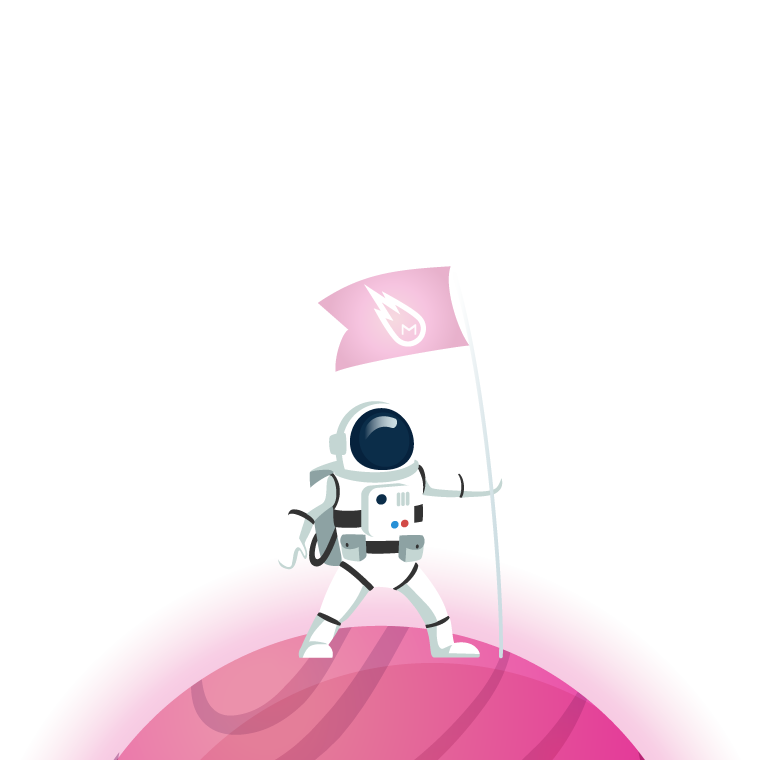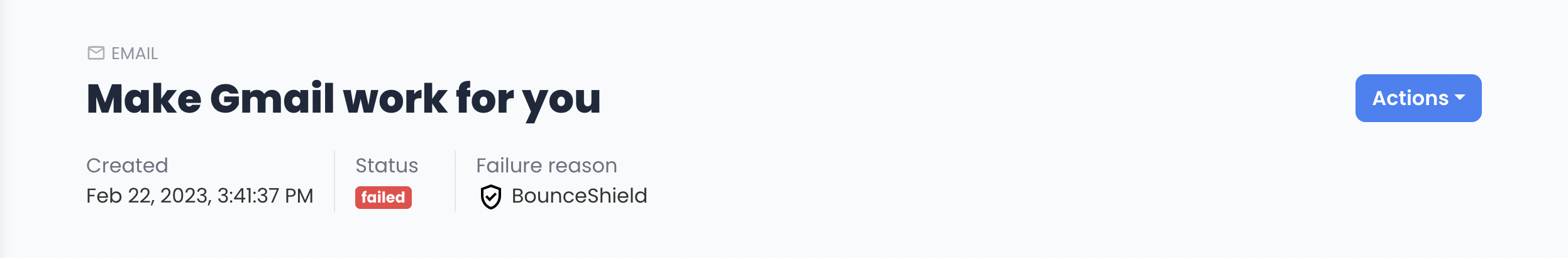It’s been a busy quarter here at Mailmeteor with several new features being released that we believe will significantly enhance your email outreach experience. Here’s a quick rundown of what we’ve been up to:
- AI Powered Subject Line Tester
- Pause and resume campaigns
- Reschedule campaigns
- Mailmeteor BounceShield
If you are interested in learning what was released previously, look at our previous articles from January and September.
Subject Line Tester powered by AI
We’re excited to announce the integration of a Subject Line Tester right into the Mailmeteor Dashboard. This new feature is powered by ChatGPT, an AI language model trained by OpenAI. It evaluates your email subject line and provides suggestions to improve its performance. The AI algorithm has been fine-tuned to understand what makes a subject line effective.
When you create a new campaign in Mailmeteor Dashboard, you can now use the Subject Line Tester to evaluate your subject line before sending the email. This feature provides a great opportunity to optimize your emails and increase the open rates of your campaigns.
Our subject line tester is also available for free as a standalone application right from Mailmeteor website. Test a subject line now →
Pause and Resume Campaigns
We know that sometimes life gets in the way, and you may need to pause a campaign for a while. So we’ve added the ability to pause and resume campaigns in Mailmeteor. This feature allows you to temporarily stop sending emails in a campaign, and resume sending them when you’re ready.
To pause a campaign, open the campaign the Mailmeteor Dashboard then click “Actions” > “Pause”. When you’re ready to start sending emails again, click on “Resume,” and Mailmeteor will pick up where you left off.
Reschedule Campaigns
We’ve also added the ability to reschedule campaigns in Mailmeteor. This feature allows you to change the date and time when your campaign will start sending emails. You can reschedule campaigns for any reason, whether it’s to better align with your schedule or to accommodate your recipients’ time zones.
To reschedule a campaign, go to the Mailmeteor Dashboard, open the campaign then click on “Actions” > “Reschedule”, and choose a new start time.
Mailmeteor BounceShield
Finally, we’re happy to announce the BounceShield, a free email verification tool that automatically detects invalid email addresses plugged to Mailmeteor. Invalid emails are automatically removed from your mailing list, as emails are sent. It will dramatically improve your email deliverability and protects your sender reputation.
With BounceShield, you can be sure that your emails are reaching real people. If you’re on the Pro or Business plan, Mailmeteor BounceShield is already activated on your account, and there is no need for you to manually enable it. If you aren’t on these plans, look at our pricing options.
What’s next?
We have exciting new features coming in the next weeks, including more updates to your campaigns and two secret projects. Make sure to subscribe to our newsletter to be the first to know about it. And as always, we’re committed to improving Mailmeteor so please share with us your feedback.
Thank you for using Mailmeteor.