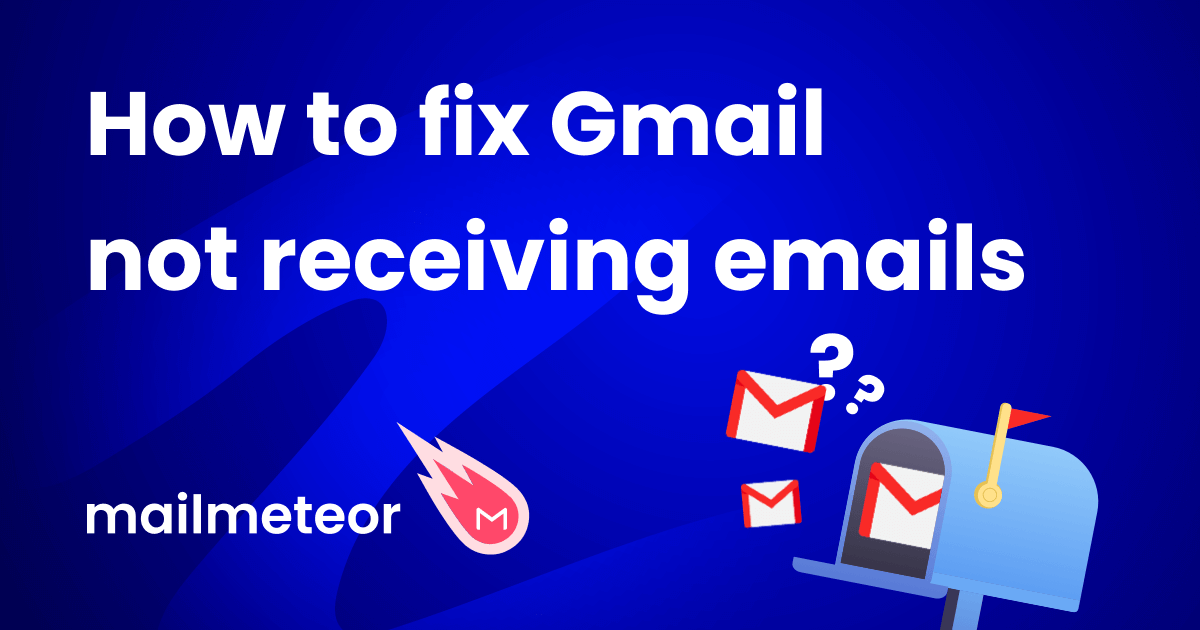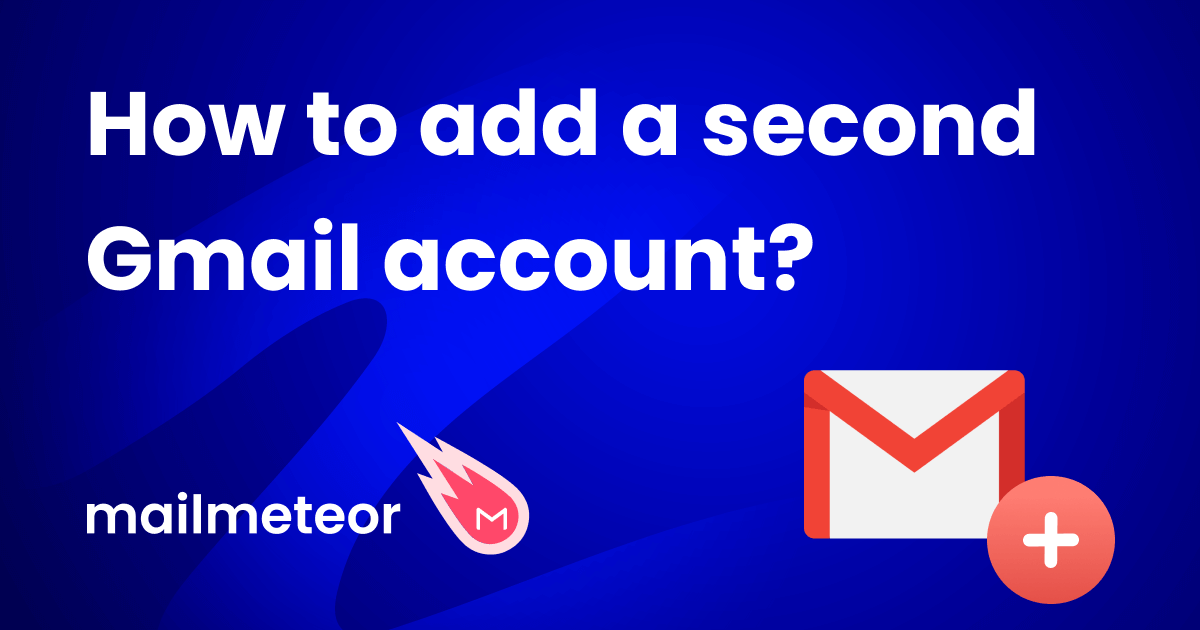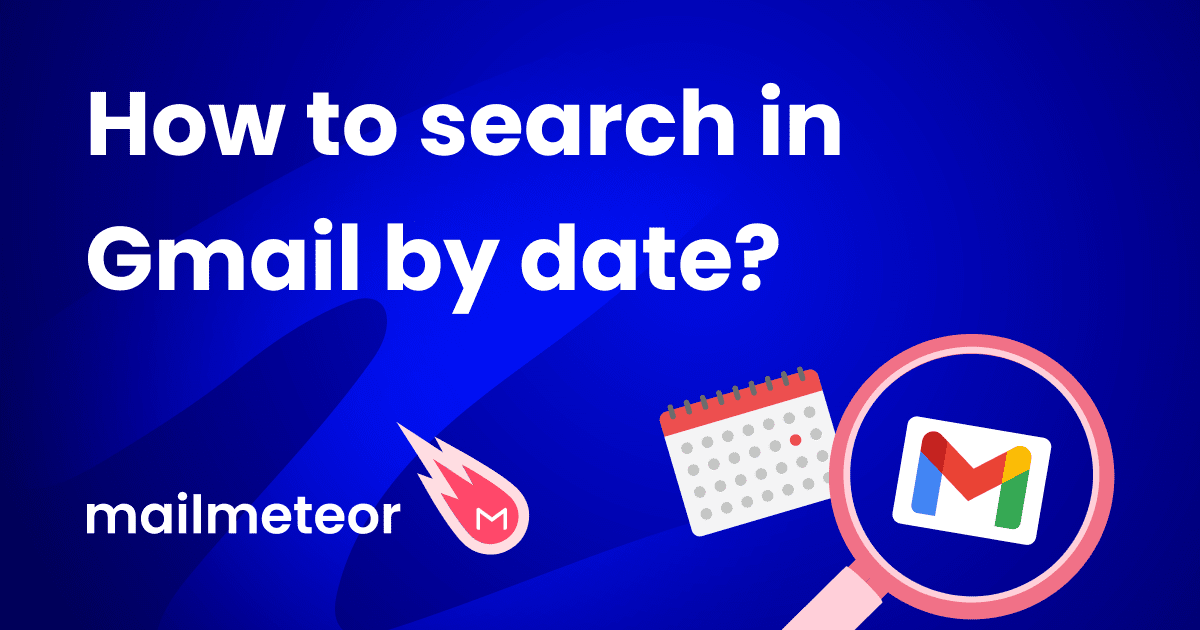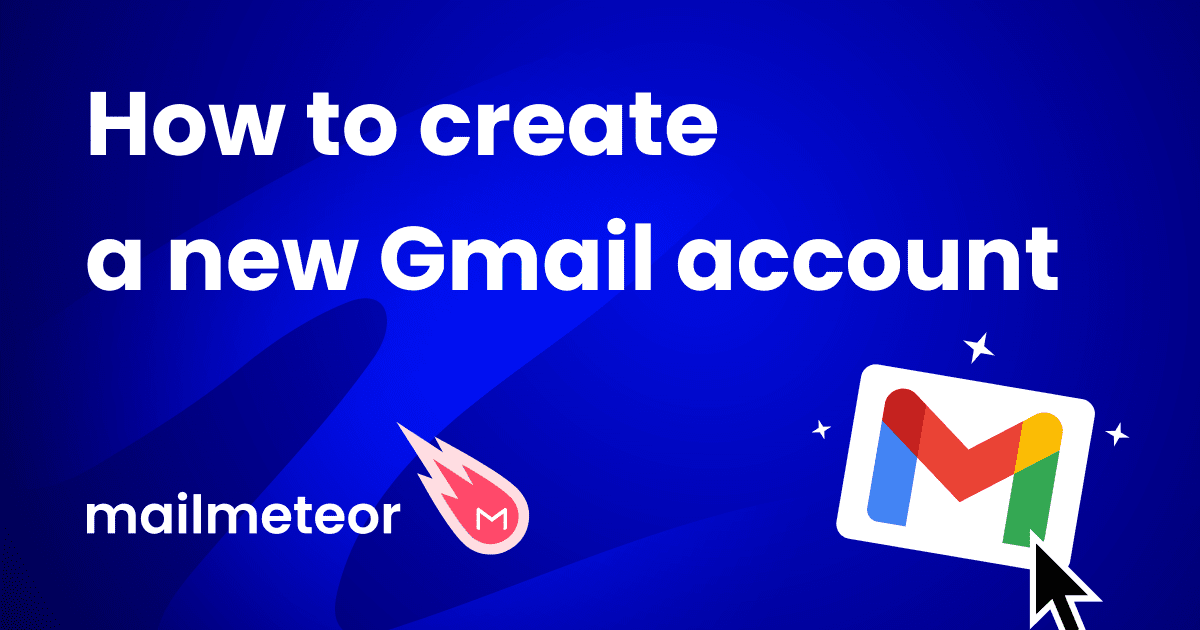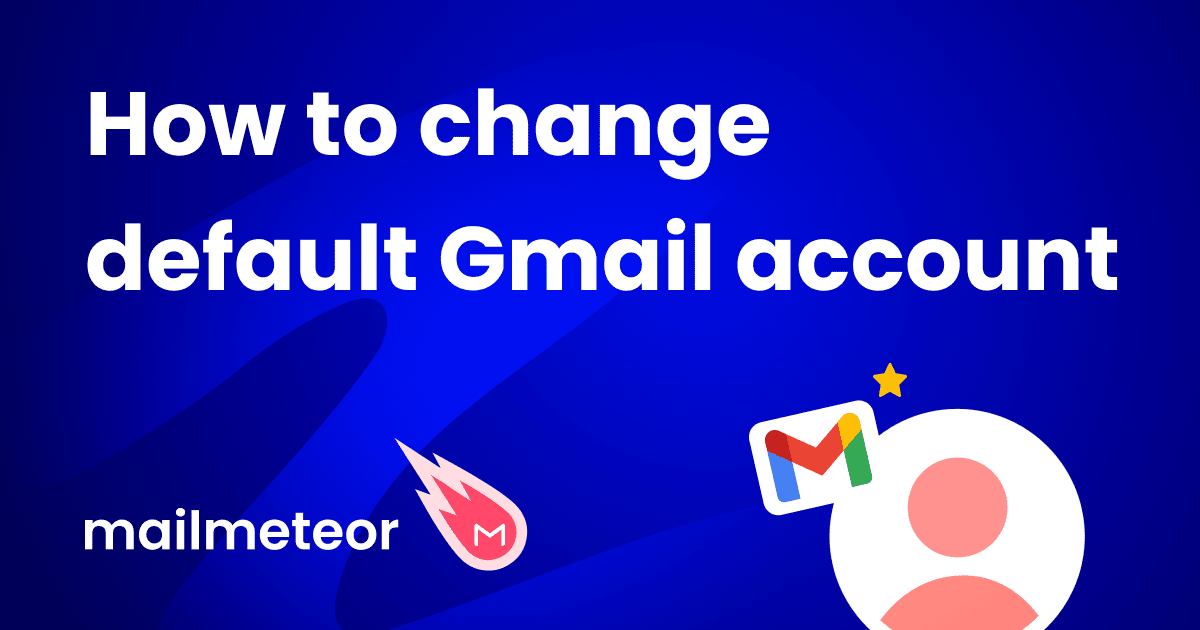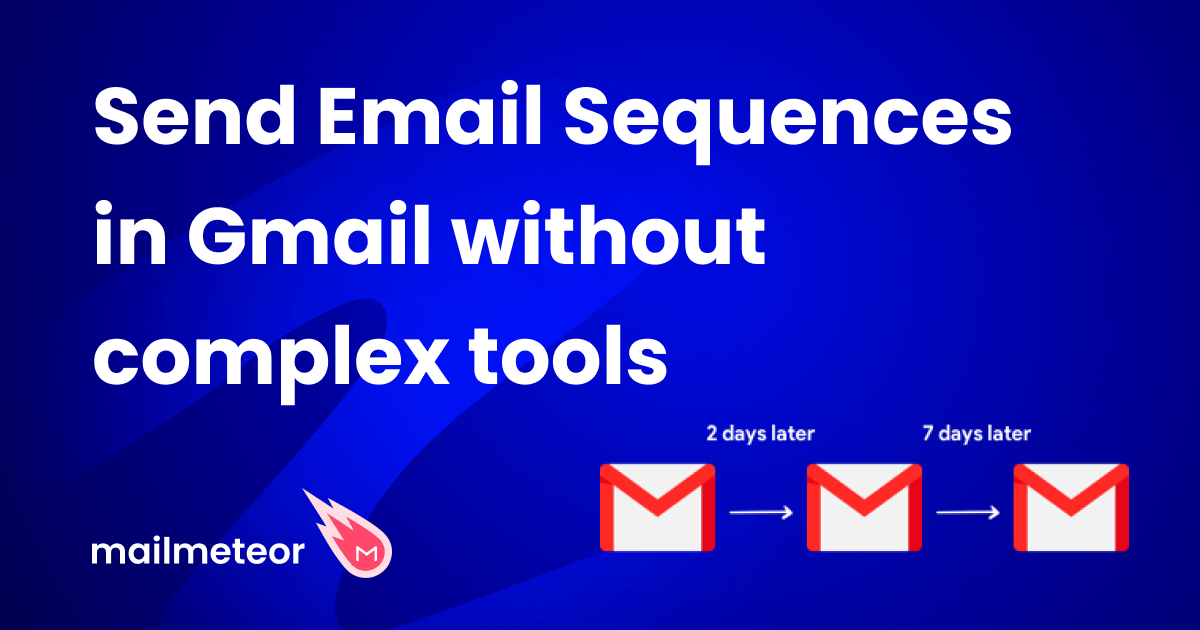How do I fix my Gmail not receiving emails? (updated 2023)
Are you sure it’s not a really slow day?
How to Add a Second Gmail Account (A Step-by-Step Guide)
Have more than one email address? With Gmail, you can regroup all your email accounts in one place. This makes it easier to access your messages without having to log in and out of each of your accounts. In this quick tutorial, we’ll show you how to add a second Gmail account to any device you want.
9 Easy Ways to Search Gmail by Date (Tried & Tested)
Tired of scrolling through hundreds of messages to find your old emails? In this tutorial, we’ll show you how to search Gmail by date. Once you’ve mastered the Gmail date filter, you’ll be able to locate any email in seconds.
How To Set Up Your Gmail SMTP Settings (2024 Guide)
You may be setting up your Gmail SMTP settings on your new computer’s Outlook or Thunderbird, maybe using a mailing app on your iPhone, or you want to configure access to Gmail SMTP servers to manage emails for your business website.
How to create a new Gmail account: a Step-by-step guide
In 2023, Gmail still reigned as the best email provider with a suite of benefits and extensions to up your e-mail game. From a very friendly interface to indispensable add-ons, we believe there’s little use of parting ways with a Gmail account.
The 10 easy ways to solve emails queued in Gmail
If you’re here chances are you’ve got an email stuck as ‘queued’ in Gmail and you’re wondering why Gmail is queuing your emails.
How to Change Default Gmail Account (6 Easy Steps)
Tired of having to switch Gmail accounts to check your emails on the account you use the most? You’re not alone. In this quick tutorial, we’ll show you how to change your default Gmail account from a computer or a mobile device. So that you can save time and energy.
How to email multiple recipients individually in Gmail (3 methods)
Sometimes, it can be handy to send an email to multiple recipients without those recipients knowing who else it was sent to.
7 Ways To Block Someone on Gmail (Tried & Tested)
Gmail has powerful built-in spam-filters. But despite them, you may still receive unwanted messages every now and then. If you don’t want junk emails to clutter your inbox, you can blacklist the Gmail account who sent them. Here’s how to block someone on Gmail in just a few clicks.
How to send cold emails with Gmail in 2024
For many marketing teams, email campaigns are one of the best and most cost-effective methods of reaching a wider audience than ever before.
How to Recall an Email in Gmail?
“If we can turn back time…” There are instances when we urgently wish we could turn back time and retrieve an email we just sent. Perhaps we noticed a glaring mistake, attached the wrong file, or accidentally hit “Send” before we were ready. In such moments of email remorse, the ability to unsend an email becomes a lifesaver.
How to send Gmail email sequences in minutes without complex email tools?
While there are endless bloated tools out there that let you run huge marketing campaigns. Mailmeteor for Gmail offers a fluff-free way to send Gmail email sequences in a matter of minutes.